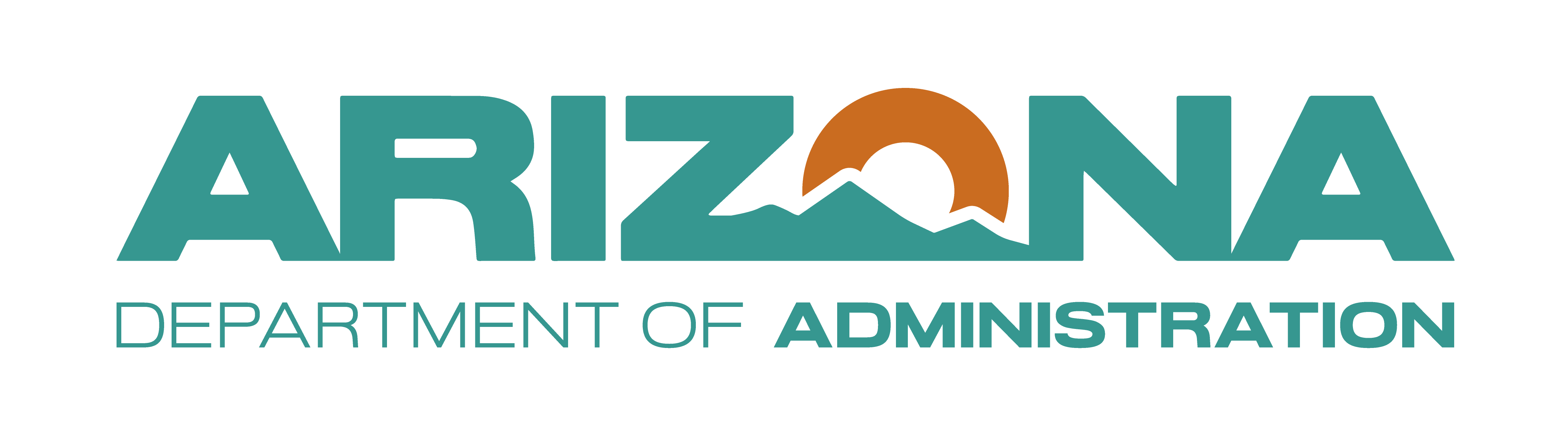Optum Bank debit Mastercard Overview:
- The Optum Bank debit Mastercard® is a fast and convenient way to pay for eligible and qualified medical expenses without submitting paper claim forms. Use it at the pharmacy, pay at the doctor’s office or write your payment card number on your provider bill. Just remember to keep your receipt, because transactions may have to be validated or substantiated per IRS guidelines.
- You will receive your card in the mail seven to ten business days after your account is opened. Be sure to activate your card when you get it in the mail.
- With your PIN, you can use your debit card to withdraw funds at any ATM displaying the Mastercard® brand name.* So, for example, if you go to the doctor and pay for your services out of your own pocket, you can then withdraw money at the ATM to reimburse yourself.
How will I know if I need to submit a receipt to Optum Bank?
- You will receive a notification from Optum Bank within seven business days letting you know that a receipt is needed to confirm that a purchase or charge was for an eligible expense for an FSA or HRA. A second notification will be sent at 30 calendar days. It is extremely important that you take immediate action to respond when you receive these notifications, to avoid having your card deactivated.
- If a purchase cannot be substantiated or does not meet eligibility requirements, Optum Bank will ask for the funds to be returned and will credit your plan. The information on how to do this is included in the communication that you will receive.
- If no response is received from you within 45 calendar days, your debit Mastercard card will be deactivated to ensure compliance with IRS requirements. During this time, you cannot use your debit card but you can continue to file manual claims. In order to reactivate your debit card, you will either need to submit correct documentation or repay the expense.
How do I request a replacement card?
- Sign in to your Optum Bank account.
- Select "Accounts" from your dashboard.
- Select "Debit Card" on the left hand side of the page under "Account/Plan Management". This will show you any debit cards that are currently activated for your HSA account.
- Click the "Report Lost/Stolen"button to report a lost or stolen card.
What information is required by the IRS on a receipt?
- Date of service
- Type of service (prescription, copayment, dental etc.)
- Name of the provider and name of individual serviced
- Cost of the item or service
- Tip: An Explanation of Benefits meets these IRS requirements.